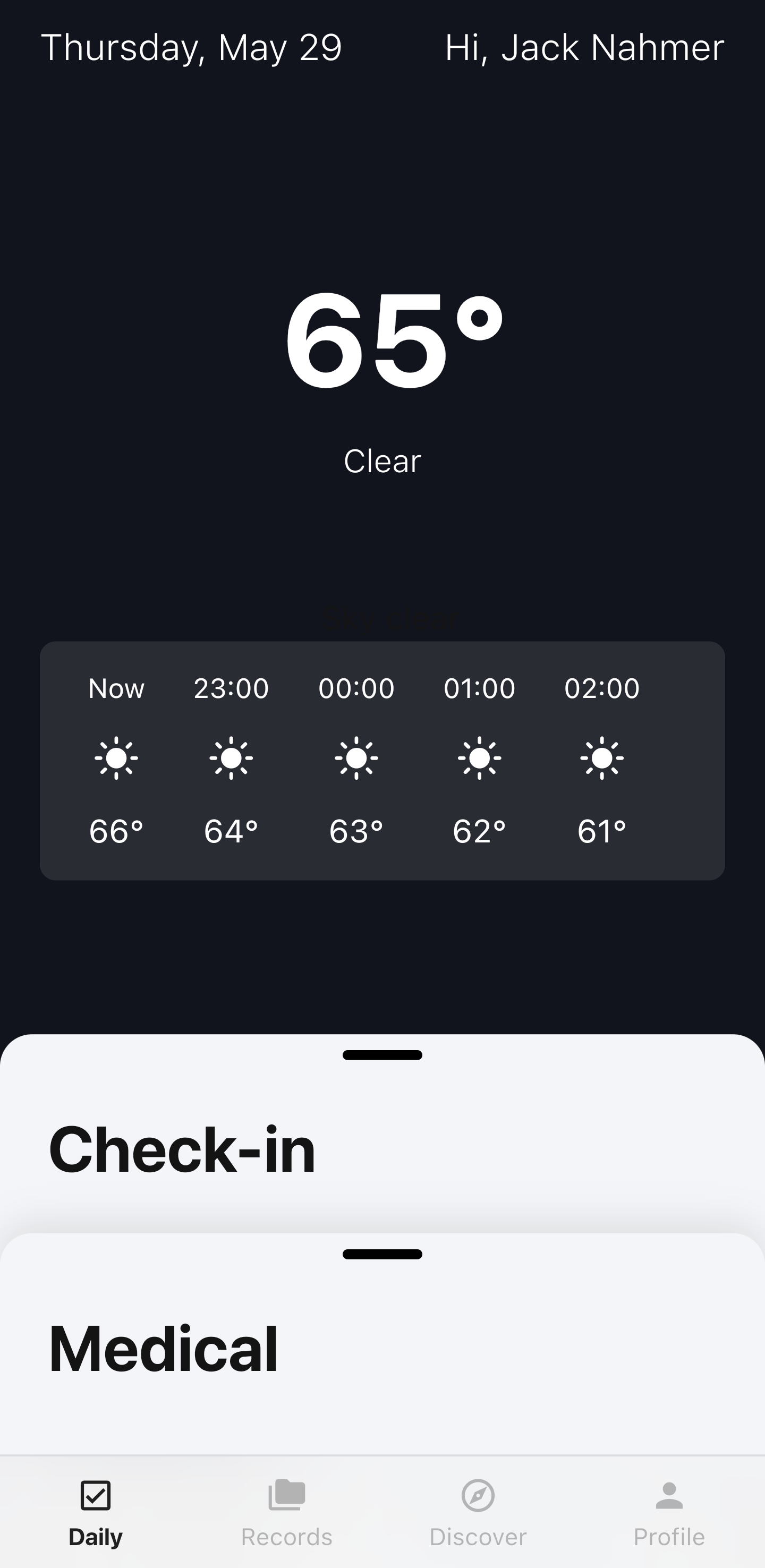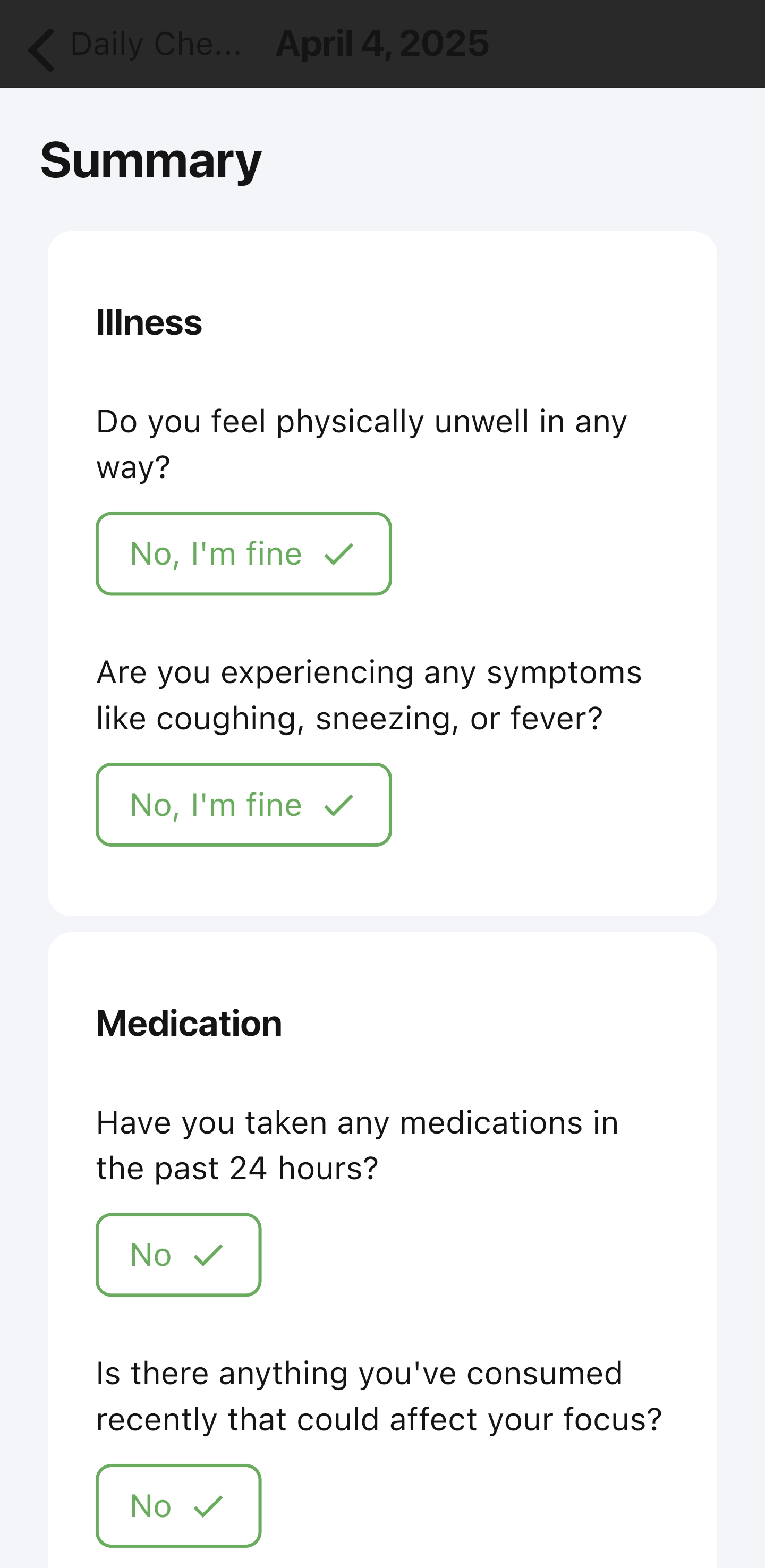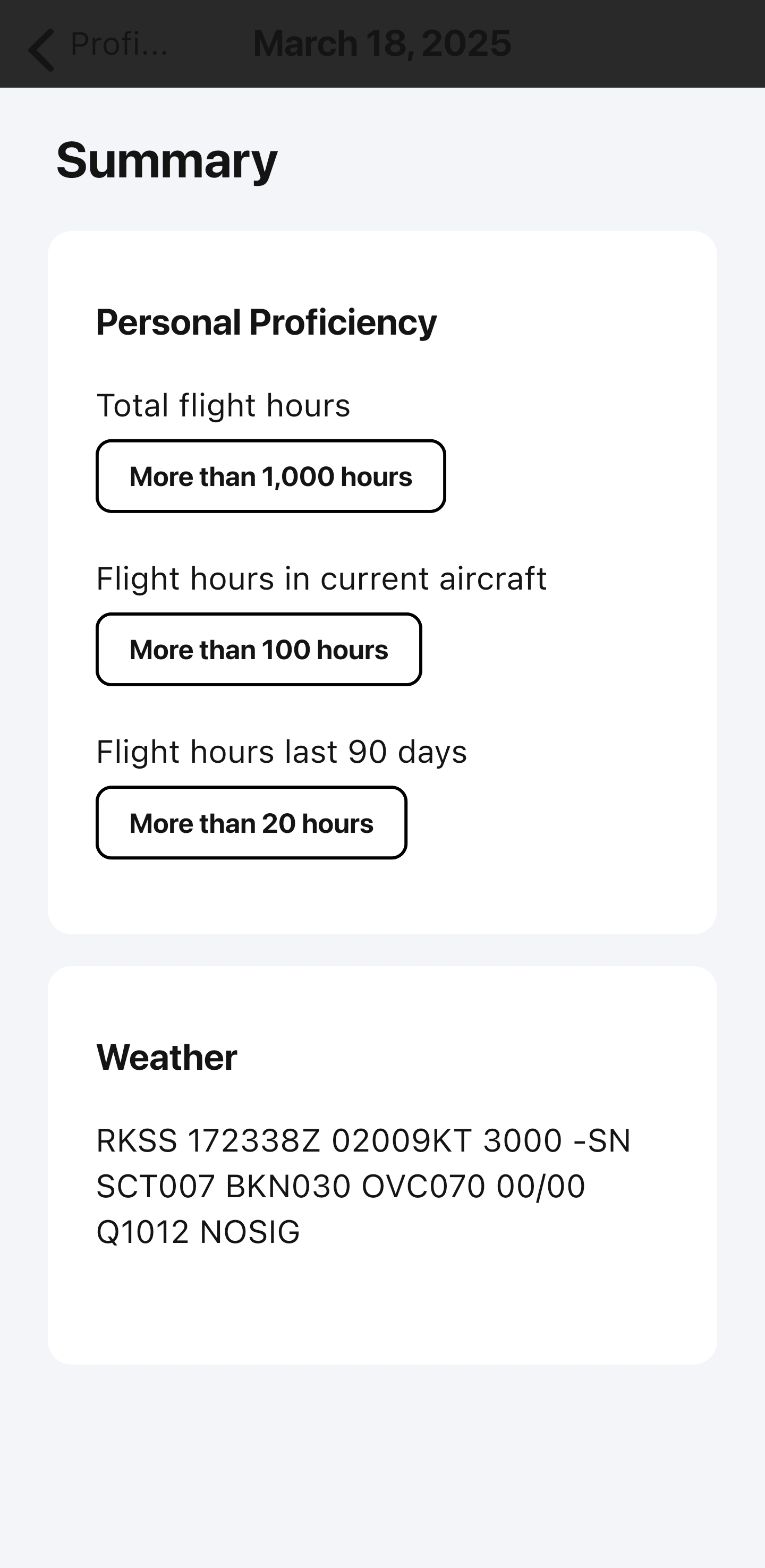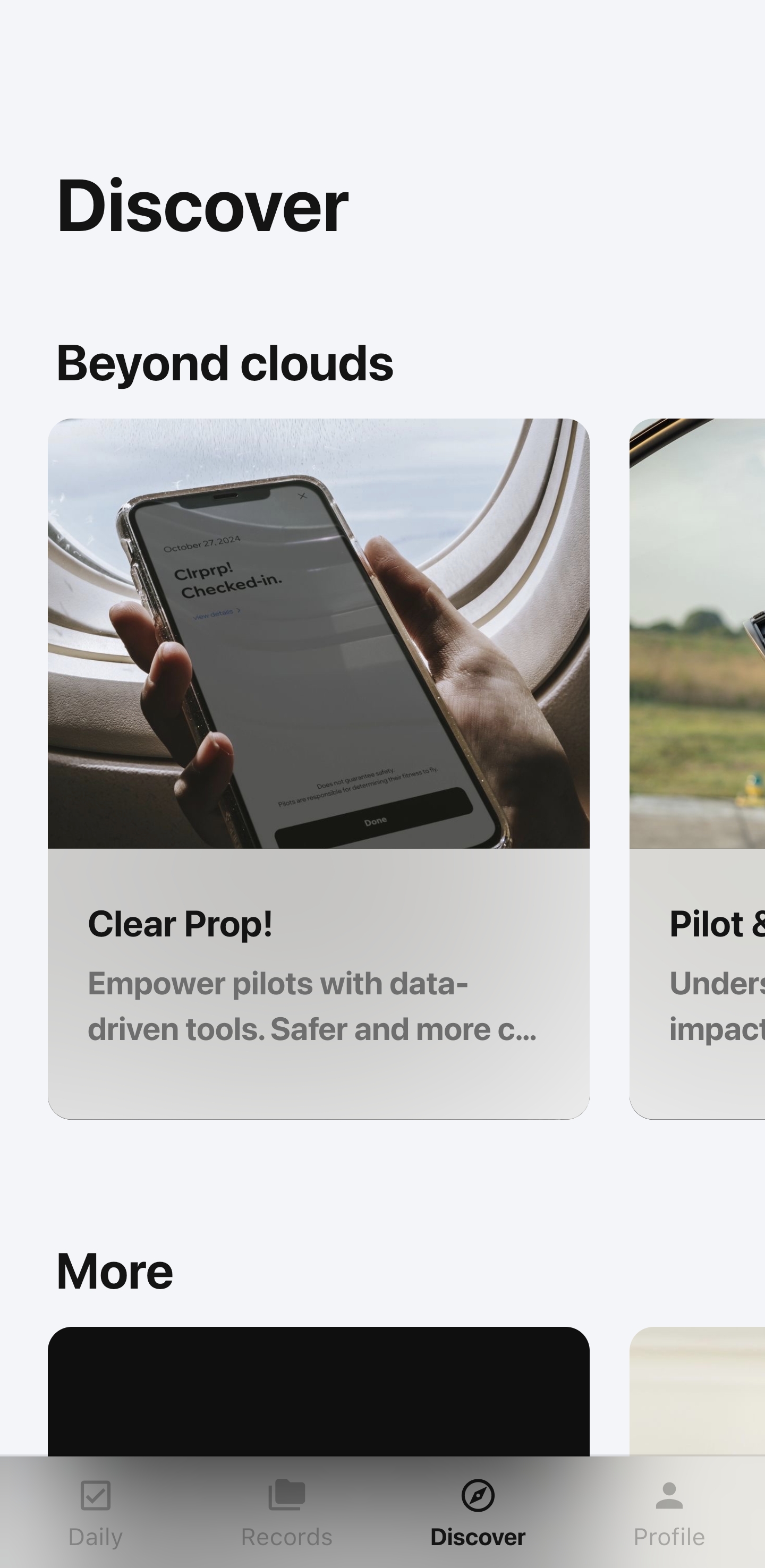Clrprp
Pilot companion app with daily fitness-to-fly checks, proficiency logs, and certificate tracking. Includes a built-in blog with safety tips and industry updates.
The prompt
I have an idea for an aviation safety app that helps pilots stay flight-ready every day. The goal is to make it easy for pilots to complete daily health check-ins using the checklist, assess flight risks based on weather and their personal proficiency, and manage their medical certifications all in one place. The app help pilots stay compliant and confident before every flight.
App Screenshots